Week 7 - Week 9 : 15 May 2023 - 4 Jun 2023
Tan Yi Yun 0345559Bachelor of Design (Hons) in Creative Media
Project 1 & 2/ Walk and Jump Animation
INSTRUCTIONS
PROJECT 1 : Walk Cycle
This exercises allows use to explore the rigs of human character. We are tasked to produce the vanilla walk cycle and the attitude walk. Then, identify the extreme poses for contact, passing, down, and up.
Vanilla walk cycle
A vanilla walk cycle refers to a basic and commonly used animation sequence that depicts the motion of a character walking. It serves as a fundamental building block for creating more complex animations involving walking or running characters.
The character I used is Snow, the character rig from Blender. I first keyframed the contact poses. Then, passing pose followed by down and up poses. It is challenging to keep the shoulder looks natural and the hip swings. I referred to this YouTube tutorial to get a better understanding on how to animate a proper walk cycle.
Walk Cycle in 15 steps, Week 7 (15/5/2023)
 |
| Figure 1.1, Vanilla walk cycle progress, Week 7 (15/5/2023) |
 |
| Figure 1.2, Vanilla walk cycle progress, Week 7 (15/5/2023) |
 |
| Figure 1.3, Vanilla walk cycle progress, Week 7 (15/5/2023) |
 |
| Figure 1.4, Vanilla walk cycle progress, Week 7 (15/5/2023) |
Attitude walk cycle
I choose to animate a proud attitude walk cycle. The most struggling part is the hand swinging and the overall proud feeling.
 |
| Figure 1.5, Proud walk cycle (reference), Week 7 (19/5/2023) |
I kept retrying to get the best version of the attitude walk cycle. I found a part a bit jerky but I couldn't find out which keyframe is wrong.
 |
| Figure 1.6, Proud walk cycle progress, Week 8 (26/5/2023) |
 |
| Figure 1.7, Proud walk cycle progress, Week 8 (26/5/2023) |
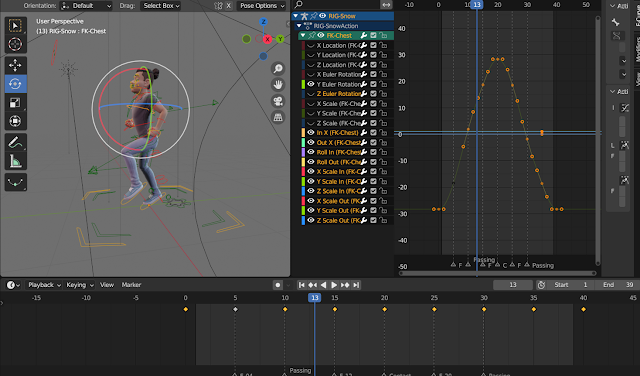 |
| Figure 1.8, Proud walk cycle progress, Week 8 (26/5/2023) |
Final Walk Cycle Compilation
Walk Cycle, Week 8 (25/5/2023)
Final Walk Cycle Compilation (Amended)
Walk Cycle, Week 9 (29/5/2023)
PROJECT 2 : Cartoon Jump
Students are asked to animate in Blender a cartoon jump animation by key framing the required extreme poses from your study. Exaggerate the poses more by pushing the line of action with clarity of silhouette in mind to make it look cartoony. Apply the understanding of variation of timing (3 speeds) to create interesting timing and also moving hold to add clarity to the action. The animation should demonstrate the quality of appeal, clarity, fluidity and flexibility and emphasis on getting the cartoony looks.
 | |
|
 |
| Figure 2.1, Key poses, Week 9 (26/5/2023) |
Attempt #1, Week 9 (26/5/2023)
I adjusted on the timing of the foot landing and hand swinging to avoid twinning. Now it looks more believable.
Attempt #2, Week 9 (26/5/2023)
I proceeded with another type of jump, with more exaggeration on the action and the height of the jump.
 |
| Figure 2.3, Animating the key poses, Week 9 (26/5/2023) |
I also identified the issue of multiple and messy keyframes in the timeline. It is due to I usually click and drag to select the rigs instead of pressing "A" to select all.
Final Submission (Cartoon Jump)
Cartoony jump, Week 9 (31/5/2023)
Final Submission (Cartoon Jump - Amended)
Cartoony jump, Week 12 (24/6/2023)
FEEDBACK
Week 9 :
Vanilla walk cycle is good. Try to make the feet outwards to make it looks more natural. Play with the hand swing to achieve flexibility. The attitude walk is nice, just make sure the arc of the leg is good.
Week 12 :
Exaggerate a little bit of anticipation. Make sure the knee direction follows the tip of the foot. The rest is good. For realistic jump, the hands should swing in V shape. But for cartoony character it's fine. Can add a little bit drag on the wrist.
REFLECTION
Throughout the process of animating a walk cycle using Blender, I embarked on a challenging journey that allowed me to explore the art of 3D character animation. Although we use the provided character rig, the process is still tedious because we do not understand the human structure well enough to execute a convincing walk cycle. In my opinion, more exercises can be carried out during class to understand the relationship of the body joints and how the body moves when walking. We can only rely on Internet resources, which is insufficient. However, I still learn a lot during the processes. I observed how my hands move when animating the attitude walk. It became apparent that the subtleties of body language and facial expressions were vital for accurately conveying the character's feelings. I had to carefully consider the posture, head movements, and arm gestures to depict the desired attitude effectively. Small details, such as a slight tilt of the head or a confident stride, proved to be impactful in communicating the character's emotions. All in all, the process of animating walk cycle and cartoon jump in Blender was both challenging and rewarding.


