Week 10 - Week 12 : 31 Oct 2022 - 20 Nov 2022
Tan Yi Yun 0345559
Bachelor of Design (Hons) in Creative Media
Project 2/ Themed Scene-based Modeling
INSTRUCTIONS
PROJECT 2 : Themed Scene-based Modeling
You are required to model a scene based environment on the provided themed
concept using various techniques you have learned. The final output will be
in a diorama or isometric composition. Search reference images or
blueprints. Model the selected object using polygon tools and techniques
based on what you have learnt. Apply the right material and texture to give
its appearance. Set lighting and rendering using ‘Eevee’ or ‘Cycle’ as the
rendering engine. Use Eevee or Cycle rendering (Blender ) for final output.
Output size is 1280 x 720 with png format.
Mood Board
I am interested to model part of the Japanese style temple with temple lamp, bridge and tree.

|
| Figure 1.1, Scene mood board, Week 10 (5/11/2022) |
Sketch
I have sketched the scene modeling in Clip Studio Paint Pro.

|
|
Figure 1.2, Scene drawing (rough sketch), Week 10 (5/11/2022) |
I first started with a base and marked the height of the temple.
 |
| Figure 1.4, Modeling process, Week 11 (7/11/2022) |
 |
| Figure 1.5, Modeling process, Week 11 (12/11/2022) |
 |
| Figure 1.6, Modeling process, Week 11 (14/11/2022) |
I used Bisect tool to cut the surface of the rock.
 |
| Figure 1.7, Modeling process, Week 11 (15/11/2022) |
 |
| Figure 1.8, Modeling process, Week 11 (15/11/2022) |
 |
| Figure 1.9, Wireframe, Week 11 (15/11/2022) |
Colouring
I then added colour to the modeling. The main colours are blue, red and green. I also added emission light on the lamps.
 |
| Figure 2.1, Colouring process, Week 11 (17/11/2022) |
Lighting
Next, I added two yellowish lighting on top of the model to light up the scene. Now the scene looks more warm.
 |
| Figure 2.2, Lighting process, Week 11 (17/11/2022) |
I have taken a few screengrabs before deciding on the background colour.
 |
| Figure 2.3, Lighting process, Week 11 (17/11/2022) |
Rendering
I tried to render the final model in Cycles and Eevee. Both render output have significant differences. However, I still prefer the render output in Eevee.
 | |
|
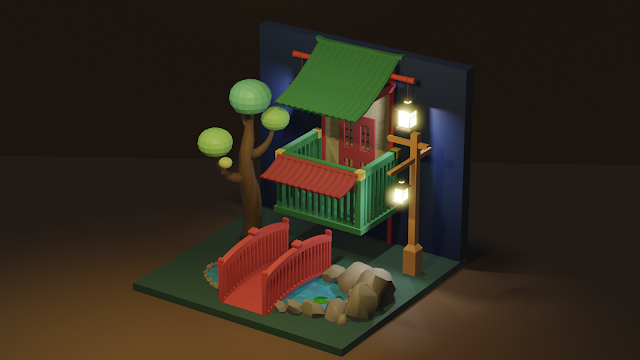 | |
|
Finally, I also rendered some extra views from different angle using Eevee.
 |
| Figure 2.6, Rendering in Eevee, Week 11 (18/11/2022) |
 |
| Figure 2.7, Rendering in Eevee, Week 11 (18/11/2022) |
 |
| Figure 2.8, Rendering in Eevee, Week 11 (18/11/2022) |
Final Submission
 |
| Final Submission - Scene Modeling, Week 12 (19/11/2022) |
REFLECTION
In this theme-based scene modeling project, I learnt to present my concept through modeling different combinations of objects like temple, bridge, pond, tree and lamp posts in Japanese style. I learnt to model things I never try before like the bridge and the roof. I have successfully applied the basic knowledge gained from the previous projects. The lighting is a bit tricky as I need to show the details of the model but yet I want to preserve the dim lighting at the background. This is the reason why I prefer the render output in Eevee than Cycles. At the end of the day, I have proud of what I have produced in the limited amount of time. I look forward to the final project of modeling a character.

